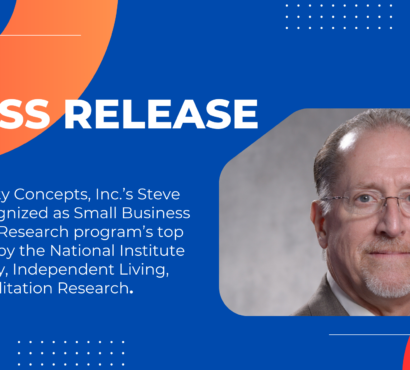Requirements for Effective Task-Prompting Technology
CreateAbility’s clients are finding that the addition of visual aids, like those generated by Qminder and MeMinder, can positively impact adherence, comprehension and recall of important instructions; leading to better patient outcomes in those with executive functioning challenges.
Our enabling technology solutions bring together multiple components that help retention rates and increase the level of understanding.
Here are just a few key ingredients of effective communications that we work into our Apps for people with intellectual disabilities, autism, traumatic brain injuries and dementia:
1. Clear and simple language. Avoiding technical jargon or complex terms. Both of our task-prompting systems break down instructions into smaller, easy-to-understand steps.
2. Speech that is slow and clear. We pay close consideration to the enunciation of words and speak at a pace that allows the individuals served time to process the information
3. Multi-format delivery. Dynamic content with a variety of delivery formats to customize to individual needs. Our task-prompting Apps offer ways to deliver audio-only messages, talking pictures, or full video demonstrations. This can help reinforce understanding and provide a reference for them to follow in a way best suited for them.
4. Demonstration. For more complex tasks, demonstration may be necessary. With this format, care providers can demonstrate the instructions in person or through video formatting. This can help them visualize the process and understand it better and be able to stop and start instructions at their own pace.
5. Repeat and summarize. All formats of instruction delivery on MeMinder and Qminder allow instructions to be repeated to ensure they understand.
6. Provide written instructions. If the task creator wishes, they can additionally offer written instructions to correspond with images or video instructional formats. This increases retention and helps with those who are hearing impaired. It can also be helpful for those who prefer to learn at their own pace or have difficulty remembering verbal instructions.
Everyone has different learning styles and preferences, and enabling technology provides the platform for care providers to be able to adapt and customize instructions to serve both the individual’s goals and needs.
Task prompting systems can provide the alerts and visual aids necessary to gain and/or keep their independence. Through the process, it is important to be patient and empathetic with the individuals served as they become accustomed to their new technology support. (It generally doesn’t take more than a couple of days before they are successfully utilizing enabling technology all by themselves!) And for those times that anyone gets “stuck”, our team here at CreateAbility can provide assistance when needed.
If you have any questions or would like a demonstration of CreateAbility’s task prompting systems, do not hesitate to reach out to us here.